|
|
#1 (permalink) |
|
Administrator
|
 Messenger Plus! Live MSN Messenger ve Windows Messenger için en iyi eklentidir.Gerek sunduğu ekstra özellikler ile gerek güvenlik hizmetleriyle vazgeçilmez hale geliyor. Örneğin; tüm günlüklerinizi şifreliyor ve şifreyi bilmeyenler sizin günlüklerinizi okuyamıyor. Renkli rumuz (nick) yapabilme olanağı tek tuşla Messenger'ı kapatabilme arkaplan rengini değiştirebilme gibi özellikleriyle farkını ortaya koyuyor. Program kurulumunda size reklam desteğinin yüklenip yüklenmeyeceği soruluyor. Bu soruya hayır cevabını verirseniz sisteminize herhangi bir tehlikeli yazılım eklenmiyor. Program son virüs veritabanına sahip 3 antivirüs yazılımı ile kontrol edilmiş ve herhangi bir virüs ya da zararlıya rastlanmamıştır. Çeşitli Messenger Olanakları Plus! ile kişi listenizi düzenlemek için kişi adlarını yeniden adlandırabilir kişi listeni temizlemek için kişilerin istatistiklerini görebilir pencerelerini şeffaflaştırabilir dosya aktarımlarını otomatik kabul edebilir gelen ve giden mesajları filtreleyebilir ve daha bir çok şey yapabilirsiniz. Mesajlaşma Deneyiminizi Zenginleştirin! Siz uzakta ya da boştayken sizinle kontakt kuran kişilerinize göndermek için kendi kişisel durum mesajınıza sahip olabilirsiniz. Messenger Plus! ayrıca anında hızlı metinleriniz için 50 adet yer tek bir basit kısayol ya da belirlenmiş bir komutla gönderebileceğiniz kişiselleştirilebilir otomatik mesajlar kodlarını hatırlamaya gerek kalmadan kolayca kullanabileceğiniz hızlı simge panelleri metin yineleme özelliği ile yakınlarda gönderdiğiniz mesajı tekrar yollama konuşmalar içinde arama ve alıntı ileti yollama olanakları tanır. Gelişmiş Günlük Arşivleme Daha önceden MSN Messenger günlük kaydının bir imzasını gösteriyordu. Messenger Plus! buna zaten olanak tanıyor. Plus!'ın günlük kaydı arşivlemesiyle şifrelemesiyle ve olanları unutmamak için tüm olayları kaydetmesiyle Messenger'inkinden çok daha farklı. Diğer Mesajlaşma Özellikleri Messenger Plus! size ön ve arkaplan için istediğiniz herhangi bir renk seçmenize ve kalın italik altı çizili ve canlandırılmış yazı biçimleri eklemenize olank tanır. Bu sizin IRC'deki gibi Messenger'ın komut adı verilen metin kısayollarını her yönüyle kontrol etmenizi sağlar. Bildirimleri Zenginleştir Eğer Hotmail kullanmıyorsanız kendi pop3 posta hesaplarınızdan birini bildirim için seçebilirsiniz (beş adet e-posta eklenebilir!). Ek olarak kişilerin çevrimiçi çevrimdışı olduğunda ya da rumuzlarını değiştirdiklerinde bildirimler alabilirsiniz. Güvenlik & Mağduriyet Kontrolü Messenger Plus! bir "Patrondan Korunma" özelliği sunar. Bu özellik tek bir kısayolla Messenger'ı ve konuşma pencerelerinizi gizler ve kimlerle konuşuyorduysanız onları olay hakkında bilgilendirir. Bu ayrıca bilgisayarınızın başından ayrıldığınızda Messenger'ı şifreyle kilitlemeye de yarar. Ayrıca özel konuşmalarınızı korumak için önceki konuşmalarıda sadece sizin okuyabilmeniz için şifreler. Güzel basit ve kullanışlı bir arayüz Yüzlerce özelliğine rağmen Plus! organize edilen herşeyi basit kullanıcı tecrübeleri ve kullanırken daha fazla hoşnut olmanız için Plus! 3'te yeniden tasarlanan tek bir ayarlar diyaloğunda saklar. Messenger Plus! ayrıca konuşma pencerelerine gönderilen komutlar vasıtasıya bir çok özelliğe global kısayollar ve ortam menülerine erişim olanağı tanır. # Eklenti Mimarlığı Messenger Plus! özelliklerini yeterli bulmuyorsanız eklentileri yükleyerek yeni yetenekler katabilirsiniz. Daha fazla bilgi ve yüklemek için eklentiler bölümünü ziyaret edin. Ve son olarak tamamı BEDAVA! Messenger Plus! ücretsiz bir yazılımdır. Arkadaşlarınıza göndererek kullanmaları için teşvik edebilirsiniz! Kesinlikle casus yazılım ya da truva atı (trojan) içermez. Kurulum sırasında isteğe bağlı sponsor program yüklenebilir herhangi bir riski yoktur! Sponsor programı yüklemeyip yine de desteklemek isterseniz Messenger Plus! çevrimiçi mağazasını ziyaret edin ya da sadece bir dakikanızı posta kartı yollamak için ayırın. altMessenger Plus! Live is an add-on for Windows Live Messenger that adds tons of features and extras to the software. Extend the possibilities of Messenger and make your experience a lot more entertaining! The only thing needed to use Messenger Plus! Live is Windows Live Messenger (the latest version of MSN Messenger) which requires Windows XP or above. Messenger Plus! Live is compatible with Windows Live Messenger 8.0 to 9.0 and can be installed on 32bit and 64bit versions of Windows XP and Windows Vista. Installed more than 350 million times since 2001 when it started as a simple add-on for MSN Messenger 3 Messenger Plus! is guaranteed to improve your Messenger experience by leaps and bounds. You won't just get a couple of new options what you'll get is a whole new dimension for the Windows Live Messenger software. Messenger Plus! adds lots of capabilities to Windows Live Messenger. The new features can be accessed easily from the various Plus! menus and buttons you'll find added to all the main Messenger windows. Here is a short list of some of the features most people enjoy in the software: • Tabbed Chats • Custom Sounds • Colors Formatting and Commands • Quick Texts • Personalized Status • HTML Chat Logging • Contacts on Desktop • Account Polygamy • Messenger Lock • Contact List Clean-up • Event Viewer and Logging The current version is distributed with the following languages: English Spanish French Arabic Chinese Simplified Chinese Traditional Danish Dutch Estonian Finnish German Hebrew Hungarian Italian Japanese Korean Norwegian Portuguese Swedish Thai Turkish. Changes in Messenger Plus! Live 4.80.356 (31/01/2009): * This version is entirely compatible with the final version of Windows Live Messenger 2009 (build 1202). Yes that includes chat logging emotion sounds skins scripts and so on :-). o The "Show contacts as Idle" option will properly display "Idle" for your contacts' status in chat windows but not in the contact list. For that reason an "(Idle)" indicator has been added in the contact list's tooltip (Messenger 9 only). o The Messenger Plus! menus displayed by buttons added in the windows of Messenger are more properly aligned. o Skins: when a skin that redefines the shape of a window in Messenger is loaded in Messenger 9 the window frame present in Vista is properly removed. o Skins: vertical gradient colors cannot be created for Messenger 9 only horizontal gradients are * The new UIB encoded version of the windows' styles and definitions is completely supported by Messenger Plus!. o For skinners this means that Messenger Plus! will decode the files automatically when extracting the resources and will re-encode them automatically when added in a skin. For everybody else it means Messenger Plus! will still rock in 2009! :-). o Notes about UIB decoding: in order to make things as simple as possible for the skin developers Messenger Plus! generates definition files and style files almost identical to what you used to see in Messenger before. One of the differences you'll notice is a tag on top of each file: do not remove it or alter it. o Skins: if you used to write some strange exotic syntax in your windows' files which was previously accepted and parsed by Messenger Messenger Plus! may not be so tolerant. The opposite is also true as Messenger Plus! may accept things that Messenger did not (like character escaping in strings such as "n"). In the end most developers won't ever notice a difference though. o Skins: Windows Definition files and Windows Styles files can still be included separately in your skins. If one of the two files is missing Messenger Plus! will decode the internal UIB file in order to get the missing piece before re-encoding everything (this may slow down Messenger a little at the first occurrence). o Skins: the skin trace file will now include more precise information when a loading error occurs as Messenger Plus! is doing the parsing itself. Also note that if a window file cannot be parsed properly the original one from Messenger will now be used instead. * Information for all add-on and patch developers working on Messenger: in order for you to keep on working on your software I have decided to allow you to encode and decode UIB files for your own use. o "MPTools.exe" which is available in the Messenger Plus! directory will take care of your UIB needs. All you have to do is specify the source and destination files and MPTools will do the rest. o You have two ways to use this feature: if your add-on/patch requires live modifications to the windows files based on some user options Messenger Plus! will need to be installed on your users' computers and your software will need to call MPTools before and after you modify the file. If you only need fixed changes to be applied on one given version of Messenger you can decode modify and re-encode the files yourself and distribute the final UIB file which won't require Messenger Plus! to be installed. o Although both solutions will work perfectly fine doing live encoding and decoding with MPTools will always be the recommended for many reasons the first one being that your add-on will benefit from all the future update automatically and will stay compatible with the next versions of Messenger. Note that MPTools.exe cannot be redistributed and used on its own though Messenger Plus! needs to be installed for the tool to work (you can either link it from your software or download/install it automatically with the /Silent switch or not you decide). o Check out the new "Encoding and Decoding UIB" section of the skinning documentation for more details. * Compatibility with all previous beta versions of Windows Live Messenger 9/14/2009 has been removed (more than a year of betas for this one!). * Contacts from Yahoo! Messenger are now handled better by Messenger Plus!. * Messenger Plus! now displays many of its windows using the specific color selected for each contact. Display pictures are also displayed in contact related popup notifications (can be turned off in the preferences). * The Contact Information window now displays an animation for animated display pictures. * When chatting with more than 2 people the size of the header in chat logs is now reduced. * When chatting in a group in Messenger 2009 whenever possible Messenger Plus! creates a single chat log file associated to the group. * The "enhance copy/paste" feature now doesn't do anything with pictures and lets Messenger handles it. * A new icon is displayed in tabbed chats for group chats. * Windows 7 is now properly reported by (!VER). Messenger Plus! is currently reported to work on this OS. * The Multiple Accounts option (polygamy) is now compatible with the Windows 7 jump list tasks (tasks are sent to the Messenger that was launched in last). * A couple of things have been improved internally to ensure the reliability of the sound modules in Messenger Plus! (especially when using emotion sounds). * Emotion sounds are not automatically played anymore when Messenger is locked. * The Greek language is now part of the official distribution. * Setup is now faster if many of scripts and skins are installed. * Fixed: the Messenger Plus! icons may not be added in the Messenger windows if a skin is enabled but failed to load. * Fixed: spin controls in the emotion sound wizard are inversed. * Fixed: Messenger Plus! windows don't look good when a very bright color is selected in Messenger. The color of titles in all windows has been darkened too. * Fixed: in Messenger 8.5 the names of contacts that are using Messenger 2009 may be displayed incorrectly by Messenger Plus!. * Fixed: Messenger may crash on startup if a hooking error occurs (problem introduced in version 4.70). * Fixed: when several user sessions are active and Messenger Plus! needs to restart Messenger (when importing a skin for example) the Messengers of all the user sessions are closed. * Fixed: "Format Codes" button not added in the the Chinese Messenger options. * Fixed: the password parameter for command line encryption with LogViewer.exe requires password that have a minimum length of 4 characters. * Fixed: /PlusSkin="" is ignored and does not prevent the current skin to be loaded. * The "Use the default scene" option available in chat windows is now supported by Messenger Plus!. Note however that Messenger 2009 has a bug preventing this option to work properly sometimes when changed and requiring the chat window to be closed and reopened. Messenger Plus! always sticks to the option as you selected it. * Scripts: Image elements now support GIF pictures. Use the new AllowAnimate attribute to automatically animate the picture on screen. * Scripts: MsgPlus.DisplayToastContact now supports an additional "Contact" parameter to allow Messenger Plus! to colorize the toasts your script display according to a contact's profile. * Scripts: added a new "ProfileColor" property to Contact objects. You can use this to know what color is currently associated to a specific contact (according to its Messenger profile). * Scripts: added a new "BaseColor" property to PlusWnd objects. Use it if you want to modify the base color of your windows for example to match contact specific colors. * Scripts and Skins: the element now also takes effect if no Build Number or Update Id is specified. * Scripts. Fixed: DataBlocReadInterfacePtr() does not work as expected. * Skins: the Resource Extractor has been improved for Messenger 2009. o The "rcanim" "rcbmp" and "rcchar" resource identifiers are now recognized and handled properly. o Cursors are extracted. o Strings from "msgres" are extracted. o Added basic consolidation mode (third check state in the Resource Extractor window looks like a square). Use it to produce consolidated windows files that can be used safely in your final skin. Things like strings are not replaced in this mode (for localisation reasons). * Skins: the skininfo schema file has been modified for Messenger 2009. o Strings from "msgres" can now be modified. o The cursors specified in "msgres" can be replaced. o Remember that the version number of the new Messenger is 14.0 and not 9.0 (keep that in mind when writing your elements). * Skins. Fixed: Metadata is not applied properly when replacing pictures that did not any Metadata in the first place. * Skins: the tabbed chat bar can now be skinned with the picture of your choice displayed in mosaic and colorized if required. Check out "PlusSkinResGroupTabbedChatBar" for more details. o Note: the "MessengerPlusTabbedChatBar" option element has been deprecated and it is recommended that you do not use it (it may not produce good results in Messenger 9). * Skins. Fixed: Build and Revision can be inversed when reading the InformationCompatibility element. * Skins: thanks to research done by Willz a new element named "FrameCount" has been added to picture's Metadata. You can use it when replacing or adding animated pictures. * Skins: the Resource Extractor now supports the new resource types introduced in Messenger 2009 (which are used transparently while consolidating the windows data). * Skins: the color map file generated by the Resource Extractor now specifies "ref" for color ids that are references to other colors. * Skins: the number of encrypted RLE files the Resource Extractor was not able to process fell from 158 in the last beta to 2 in Messenger 2009! (and it's because those two produce an empty result so for now I prefer considering them as un-processed). This special kind of RLE file has a variable size the content is generated dynamically with the size requested by Messenger at any given time. Once decrypted "_var" is attached to the name of the file to make sure you don't forget about it when modifying the resource (if you replace those by pictures make sure your pictures are big enough to avoid looking pixelized). * Skins: added "ResetUserScenes" value in the "OptionsMessenger" element. It's considered to be "true" by default and is used to remove the currently selected scene from all the user profiles when a skin is selected. Disable this option if your skin is meant to be used in conjunction with scenes. * Skins: you can now add a "SkinOptions" element in "PlusSkin" resource groups. Use it for conditional skinning of Messenger Plus! resources based on the skin's properties. * Skins: because Messenger 2009 restricts the command ids that can be sent from sub-windows to parent windows (like the top toolbar in the contact list) a work-around has been added to Messenger Plus!. Instead of adding a "cmdid" attribute you need to add a specially formatted "accvalue" attribute. For example instead of cmdid=7460 you'll need to add accvalue="Messenger Plus! CmdId: 7460". Dosyaları Buradan İndirebilirsiniz [Sadece Üyelere Linkler Açıktır.Üye Olun !!! Tıklayarak Üye Olun !!!] Password : www.proelo.com
__________________
AMD FX X8 8350 Soket AM3+ 4GHz 16MB Cache 32nm İşlemci
ASUS SABERTOOTH 990FX R2.0 AMD 990FX/SB950 AM3+ DDR3 1866MHz SATA 3.0 USB 3.0 Anakart CORSAIR 8GB (2x4GB) Vengeance DDR3 1600MHz CL9 CORSAIR 8GB Vengeance DDR3 1600MHz CL9 Siyah Tek Modül Ram Sapphire HD7950 GDDR5 3GB 384Bit AMD Radeon DX11.1 Ekran Kartı Turuvatek Big Tower 550 Watt (Siyah Saydam) |
|
|

|
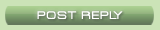 |
«
önceki Konu
|
sonraki Konu
»
|
|
|
|
||||
| Konu | Konuyu Başlatan | Forum | Cevaplar | Son Mesaj |
| Portable Windows XP Live USB Edition 2008 v.2.02 Full Download | PIONEERNADIR | Sistem Yazılımları | 0 | 27. December 2008 01:03 AM |
| Messenger Detect 2.81 | PIONEERNADIR | Sistem Yazılımları | 1 | 20. October 2008 12:36 AM |
| Yahoo! Messenger v9.0.0.1912 Final Make Official September 2008 | PIONEERNADIR | İnternet Yazılımları | 0 | 24. September 2008 11:36 PM |


 Normal
Normal
