|
|
#1 (permalink) |
|
Administrator
|
 Ashampoo WinOptimizer 6.01 | Size: 15.68 Mb Ashampoo WinOptimizer bir sistem yapılandırma programıdır. Sisteminizden en iyi verimi alabilmeniz için gerekli iyileştirmeleri yapmakta ve size daha stabil çalışan bir sistem sunmaktadır. program 5 ana bölümden oluşmaktadır. Bunlar: # Cleaning Tools(Temizlik Araçları) # Tuning Tools(İyileştirme Araçları) # File Tools(Dosya Araçları) # Tweaking Tools(Hızlandırma Araçları) # Privacy & Security Tools (Spy fonksiyonları bulma) Bizzat kendim kurdum ve tam sürüm kullanmaktayım.. Microsoft Windows may have got more advanced but the need for effective maintenance is greater than ever. If you don’t houseclean your computer system regularly the digital garbage that collects over time makes it slower and can even cause inexplicable errors – usually when you need them least. With the reliability of 11 years of experience Ashampoo WinOptimizer 6 makes Windows maintenance fast and easy – and it works for Windows XP just as well as it does for Vista. The One-click Optimizer does what it says and you can even schedule it to run automatically so that you don’t need to think about it at all. It keeps your Windows computer running as fast and smoothly as on the first day you bought it. In addition to efficient Windows maintenance you also get a whole suite of powerful easy-to-use tools that enable you to configure and tune your Windows computer so that it works exactly the way you want it to. The WinOptimizer Toolbox: - AntiSpy Module - New! - Context Menu Manager - New! - Hard Disk Defragmenter - New Version! - One-Click Optimizer - Improved - Drive Cleaner - Improved - Registry Optimizer - Improved - Internet Cleaner - Improved - Windows Tweaking Tools - Improved - System Benchmark - Improved - StartUp - Tuner - Process Manager - File Undeleter - File Wiper - File Splitter & Joiner - Real- time Backup - DiskSpace Explorer and System Information - File Encrypter & Decrypter - Vista Sidebar Gadget - Visual Styler - Icon Saver New Features in Version 6: Defrag 3 Disk Defragmenter and Service As you use your hard disk the information on it becomes “fragmented” making your computer slower. The brand-new Defrag 3 disk defragmenter does the best job ever of defragmenting your hard disks and it comes with a new background service that automatically keeps your hard drives defragmented whenever your computer is idle. The advanced new Boot Time Defragmentation makes Windows start faster. You can run Defrag 3 manually or schedule it to run at regular times or intervals. The continuous background service with a new predictive defragmentation algorithm actually prevents fragmentation before it can happen. It automatically cuts in and defragments your hard disk when your computer is idle never interfering with your work or other programs. The result is hard disks that are always “freshly defragmented”. New features: - Manual scheduled and automatic defrag options - Completely new advanced defrag algorithm - New Boot Time defrag makes Windows start faster - Powerful efficient and safe for maximum performance - Radically improved Windows Vista support - Exceptionally efficient very low system load and memory use - Preview of current hard disk fragmentation with analysis - Include in One-Click Optimization AntiSpy Module This module provides a collection of settings for Windows services and other programs that like to “phone home” and tell Microsoft or their manufacturers about your computer and what you are doing. The settings let you control and stop this behavior to protect your privacy and security for example for Windows Media Player the Windows error reporting service and others. Features: - Automatic configuration with selectable profiles - Additional individual configuration options for full control - Full support for both Windows XP and Windows Vista Context Menu Manager The new Context Menu Manager enables you to view and manage the contents of right-click context menus in Windows giving you full control. Popup context menus are displayed when you click the right button on your mouse. They’re useful and configurable and many programs add entries to them to allow you to give you direct access to special functions. The Context Menu Manager gives you detailed information on all the entries and enables you to activate or deactivate them for individual and multiple file types. Favorites Tab The new Favorites tab makes using WinOptimizer 6 even easier by giving you direct access to the functions and modules you use most frequently. The program automatically lists the functions you use in the Favorites tab so that you can return to them quickly. Once you’ve used a function or module it becomes even easier to use it again. In addition to this the tab also displays interesting information on how you use the program functions – date of use frequency of use last use and so on. Dosyaları Buradan İndirebilirsiniz [Sadece Üyelere Linkler Açıktır.Üye Olun !!! Tıklayarak Üye Olun !!!] Not:Alıntıdır
__________________
AMD FX X8 8350 Soket AM3+ 4GHz 16MB Cache 32nm İşlemci
ASUS SABERTOOTH 990FX R2.0 AMD 990FX/SB950 AM3+ DDR3 1866MHz SATA 3.0 USB 3.0 Anakart CORSAIR 8GB (2x4GB) Vengeance DDR3 1600MHz CL9 CORSAIR 8GB Vengeance DDR3 1600MHz CL9 Siyah Tek Modül Ram Sapphire HD7950 GDDR5 3GB 384Bit AMD Radeon DX11.1 Ekran Kartı Turuvatek Big Tower 550 Watt (Siyah Saydam) |
|
|

|
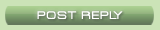 |
«
önceki Konu
|
sonraki Konu
»
|
|
|
|
||||
| Konu | Konuyu Başlatan | Forum | Cevaplar | Son Mesaj |
| Ashampoo Office 2012 12.0.0.959 Türkçe | armin | Sistem Yazılımları | 1 | 17. December 2011 12:29 PM |
| Ashampoo ClipFinder HD v2.02 - MultiLang. | PIONEERNADIR | İnternet Yazılımları | 1 | 21. April 2009 10:01 AM |
| Ashampoo ClipFinder v1.53 Portable (Ücretsiz Yazılım) | PIONEERNADIR | Ses-Video Yazılımları | 1 | 4. February 2009 05:45 PM |
| Ashampoo ClipFisher v1.15 | PIONEERNADIR | Ses-Video Yazılımları | 1 | 24. October 2008 04:44 PM |


 Normal
Normal
